Products¶
Interesting product fields are:
type- is the product offered by the official park organisation or an external partner. Informationalunit- has possible values “person” or “group” and helps to display on what basis the reservations are accepted. Availability slots (see far below) can have maximal units per reservation parameter be set (for example, 15 people or 2 groups can attend some event).available_to_agents(boolean) - can another organisation place reservations? Set to False if you want to (temporary) stop accepting new reservations. The product remains visible in the list, but no slots are returned. Existing reservations are not affected by changing this flag.available_to_public(boolean) - the same logic, but has no meaning while we don’t offer the API to public. In the future we may have public information about product availability (calendar) and things like that. Personal data of agents placing reservations will not be shared.spaces_required- contains list (possibly empty) of spaces which are booked for each reservation for this product; having the space busy (no more free units for the reservation period) stops the reservation placement process. See spaces list endpoint for getting their list with readable name and some details.cost_per_unit- deprecated informational field, AUD per single unit. Decimal of format “xxxx.xx”. This is the current value. Clients must considerprice_scheduleif they are placing reservations for far future because price may change.price_schedule- deprecated dict of format 2021-02-04: 00.00, where first date is the first day (server timezone) when the new price is in effect. Once this date arrives, the ‘cost per unit’ field is updated automatically and the row is removed. All rows in this dict reflect future states, the current state is available ascost_per_unit.minimum_unitsdeprecated field which doesn’t force validation on reservation creation, but affects the Reservation.total_cost calculation (the number of units in a reservation can’t be lower than theminimum_unitsvalue for the product)
Pricing¶
Note about product pricing: historically we were using cost_per_unit but it has now been migrated to the new format.
Please stop using the deprecated fields and start sending the new ones as explained below (old fields are
still supported while used). Expected UI is to allow users to select one from 3 pricing types and then, based on
choice, show type-specific set of fields. Also, when placing reservation, either request the number of people in groups
or not (and don’t allow number of units more than 1 for group reservations). Old behaviour: if the pricing_info dict
is empty old pricing rules are used (multiple units per reservations are allowed and so on)
Currently the pricing is purely informational and the API doesn’t force any payments to be made for reservations, but it may change soon.
pricing_info - new field with pricing, must be dict with required fields type (string person|group-simple|group-complex and multiplyPerSlot (bool true|false). There are other fields here but they depend on the type.
person: * product unit must be “person” * pricing_info dict contains pricePerPerson decimal value (required but can be 0) *
reservation price = pricing_info.pricePerPerson * unitsand `` * number_of_slots`` if multiplyPerSlot is True. Reservations can have multiple units. * Reservation object can contain either “units” field in “extra_data” (recommended) or just root “units” field (positive integer number)group-simple * product unit must be “group” * pricing_info dict contains pricePerGroup decimal value (required but can be 0) * price calculation is the same as “person” but using
pricePerGroupfield * units per reservation value can only be 1 (reservations for 2 units at the same time are not accepted). It’s done so you can provide peopleComing, peopleComingBonus values for each group separately without complicating the API; if you have 2 groups just place 2 reservations. The default is1and an error is raised if another value is provided. * reservations may have peopleComing and peopleComingBonus fields but they are informational (extra_data dict) * product pricing info can have maxPersonsInGroup and maxBonusPersonsInGroup (optional, default null), if positive integer set then don’t allow reservations to be placed if peopleComing or peopleComingBonus is bigger than maxgroup-complex: * product unit must be “group”, reservations are placed per single group * pricing_info has next extra fields:
- baseCostPerGroup (decimal, required, can be 0)
- pricePerPerson (decimal, required, can be 0)
- pricePerBonusPerson (decimal, required, can be 0)
- minPersonsInGroup (integer, can be 0 if no limit). This field doesn’t stop reservation from being placed in case if fewer persons arriving, but the group will always be billed at least for this number.
- minBonusPersonsInGroup (integer, can be 0 if no limit, the same rules apply)
- maxPersonsInGroup (integer, 0 if no limit applied). Doesn’t allow to place a reservation for number of people in group more than this.
- maxBonusPersonsInGroup (integer, 0 if no limit applied). Also stops the reservation from placing if more people reported.
- reservation fields peopleComing and peopleComingBonus are expected to be sent (minimal values from product pricing are always used if 0/empty)
- price is equal to baseCostPerGroup (can be 0)
- plus pricePerPerson * number of persons, where number of persons is either minPersonsInGroup or peopleComing (whatever is bigger) (can be 0)
- plus pricePerBonusPerson * number of bonus persons, where number of bonus persons is either minBonusPersonsInGroup or peopleComingBonus (whatever is bigger) (can be 0)
- final price can be multiplied by number of slots if needed
pricing_info_schedule is a list of pairs like [“YYYY-MM-DD”, {new-pricing-info}] - once given date arrives the new pricing info replaces current one. Reservations may be re-saved and change their price after that event. Reservations placed in the future consider this field when calculating their price. Please note that if you change price schedule and some already existing reservations are affected it may surprise users.
It is an error to provide both new and old pricing fields for the same request; so if “pricing_info” (new) is provided then you may provide “pricing_info_schedule” but can’t any of the deprecated fields (cost_per_unit, minimum_units, minimum_minutes, maximum_minutes, price_schedule)
If no pricing fields are provided - no reservations prices are calculated (always zeros).
If product pricing row of specific type has extra fields (unknown to the server or not applicable to given type) they are silently ignored.
If you have specific pricing type you can’t change it from the pricing schedule from person to group (because you need to change product unit as well). In this case just handle it manually, setting correct product unit and pricing_info and pricing_info_schedule for new fields as it need to be.
Example of price calculation:
Pricing info:
{
"type": "group-complex",
"multiplyPerSlot": True,
"baseCostPerGroup": "0.00",
"pricePerPerson": "10.00",
"pricePerBonusPerson": "1.00",
"minPersonsInGroup": 5,
"minBonusPersonsInGroup": 0,
"maxPersonsInGroup": 20,
"maxBonusPersonsInGroup": 1,
}
Reservation:
{"units": 1, "extra_data": {"peopleComing": 10, "peopleComingBonus": 1}}
Reservation is placed for 2 slots. Final price: 101.00 * 2 ((10 * 10 + 1 * 1) * 2) = 202.00
Products list¶
..for the current organisation
As a booking agent (like BCE)
I need to get a list of products visible to me
so that I can map Spaces to Product Things
and so that I know what resources to check the availability of
As a delivering organisation
I need to get a list of products I created
so I can manage them:
* manage slots
* manage reservations
* manage products itself
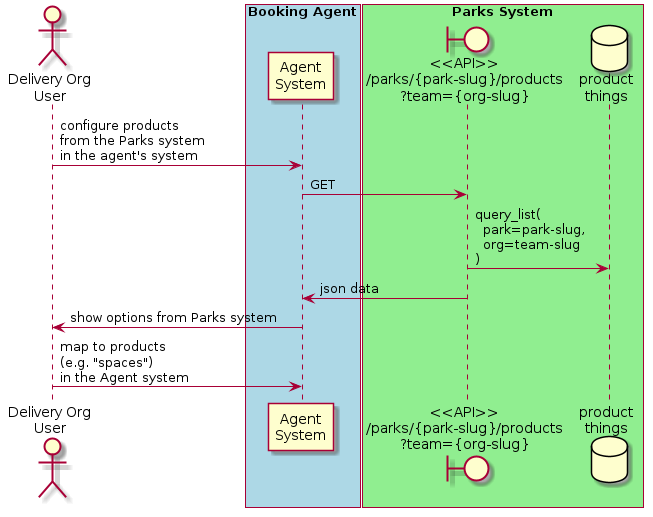
-
GET/products/?org_id=(org_id)&org_slug=(string)&park_slug=(park_slug)&is_archived=true/false/all¶ Returns a list of products with pagination and short information about them.
Optional GET parameters to filter:
- park_slug is an URL-compatible string that identifies the park, e.g. “anbg” for the Australian National Botanic Gardens or “kakadu” or “booderee” or “uluru”.
- org_id is a short number identifying the organisation to display only products provided by the choosen one. It will be useful mostly for the “Management” scenario, given any organisation using API is aware of this value for itself. See the organisations list endpoint to get variants to filter on or configuration endpoint to retrieve ID and name of the current org.
- org_name - full organisation name (urlencoded). Exact case insensitive match.
- is_archived (
falseby default) - can be used to access archived products (if you set it toallortrue). Only active (=false) are returned by default.
In case of wrong filters parameter (park doesn’t exist, org doesn’t exist) empty results set will be returned (except the is_archived parameter where the value is strictly validated to be one of
all,trueorfalse).Response example:
{ "count": 2, "next": null, "previous": null, "results": [ { "id": 2, "type": "park", "park": "kakadu", "delivery_org": "Bowali", "name": "Naidoc Week", "short_description": "", "image": "http://localhost:8000/media/products_images/ObQOeL8uJqY.jpg", "contact": "", "unit": "person", "cost_per_unit": "6.00", -- deprecated "price_schedule": { -- deprecated "2025-01-01": "7", "2030-01-01": "8.00", }, "pricing_info": { "type": "person", "multiplyPerSlot": false, "pricePerPerson": "40.00", }, "pricing_info_schedule": [], "is_archived": false, "spaces_required": [ { "space_id": "some-uuid-of-the-space", "index": 1, "index_percentage": 100, "minutes": null, "start_from_minutes": 0 } ] }, { "id": 1, "type": "park", "park": "kakadu", "delivery_org": "Bowali", "name": "Taste of Kakadu\tFestival Opening Night", "short_description": "", "image": null, "contact": "", "unit": "person", "cost_per_unit": "21.00", -- deprecated "minimum_units":null, -- deprecated "minimum_minutes":null, -- deprecated "maximum_minutes":null, -- deprecated "price_schedule": {}, -- deprecated "pricing_info": { "type": "person", "multiplyPerSlot": false, "pricePerPerson": "40.00", }, "pricing_info_schedule": [], "is_archived": false, "spaces_required": [ { "space_id": "some-uuid-of-the-space", "index": 1, "index_percentage": 100, "minutes": null, "start_from_minutes": 0 } ] } ] }
Product creation¶
-
POST/products/¶
As a delivering organisation
I want to create a "Product Thing"
so agent organisation can book my time
The current organisation becomes delivery_org.
All fields not listed here are readonly or optional.
Success is 201, error is 4xx (subject to change and specific codes will be used)
Minimal request example:
{
"name": "First Product",
"unit": "person",
"park": "kakadu"
}
Full request example:
{
"name": "First Product",
"unit": "person",
"park": "kakadu",
"short_description": "night walk",
"cost_per_unit": "55.00", -- deprecated
"price_schedule": {the same format as the product list}, -- deprecated
"pricing_info": {..},
"pricing_info_schedule": [..],
"image": "full image url goes here - see notes",
"spaces_required": [the same format as the product list],
"time_setup": 0,
"time_packup": 0,
}
Success response: the same as the Products list endpoint but without pagination.
Note about the image: it’s a text field where you should pass the exact absolute url what has been returned to you by the image upload endpoint. No other urls will be accepted for security reasons. The field is optional.
The field spaces_required is optional and once provided will make the system place
space reservations along with the product reservation. Please note that once provided
the busy space will block the reservation creation.
time_setup and time_packup is used to add buffer times at the beginning/end of each reservation, meaning that no other
activities may be performed for that product for this number of units. So, for example, if you have these values set then
adjacent slots will be automatically blocked (booked indirectly) to display the fact that somebody is doing something
on the spot. If interval between the slots is bigger than setup+packup time then no limits are applied and no indirectly
booked slots are created.
Error response example:
{"code":"FRS-400","title":"ValidationError","detail":{"name":["This field is required."],"unit":["This field is required."]}}
{"detail":"JSON parse error - Expecting property name enclosed in double quotes: line 6 column 5 (char 141)"}
{
"code": "FRS-400",
"title": "ValidationError",
"detail": {
"non_field_errors": [
"The fields park, name must make a unique set."
]
}
}
{
"code": "FRS-400",
"title": "ValidationError",
"detail": {
"park": [
"This park is unknown to this org"
]
}
}
Product details¶
-
GET/products/(product_id)/¶ Returns the same response format as the “products list” endpoint but for the single object.
Product update¶
-
PATCH/products/(product_id)/¶ Payload: set of non-readonly fields (like “short_description”); see products list endpoint for details
Returns the same response format as the GET method in case of success (code 200) or error message if any happened (code 4xx).
Please use actual product version before updating and use patch on minimal set of fields to avoid overwritting data changed on server (for example cost per unit changed due to the schedule)
Product delete¶
-
DELETE/products/(product_id)/¶ Payload: none.
Returns: empty response with 204 code or 4xx error message.
In case of no reservations created the product and all its slots are deleted. In case of at least one reservation (including not confirmed) present the product is marked as “is_archived” and will not be shown in the products list by default, but it’s possible to display archived as well. Archived products can’t accept any more reservations.
Product image upload¶
This is multipart/form request where you send an image (jpeg or png) file as file parameter and the next response is returned:
{
"url": "https://domain/url/"
}
After uploaded you can reference the image using the url or put it into the “image” field on product creation/update.
Please note that images not assigned to products will be removed after 7 days.
Please pass full url including protocol and domain name to the product update/create endpoints. Links to domains/services other than our own are not allowed for security reasons.
Please keep your files reasonable small (a typical photo from a mobile phone which is 5MB+ big is not a good choice).
The request is authenticated as usual while the image file is available without any auth after uploaded.
This image may be used for space as well.